I'll get straight to it. If you live outside of the US you may have noticed that your WSS 3.0 / MOSS server maybe defaulted to the US region settings. Diplaying dates in the mm/dd/yyyy format. Being an Aussie we like our dates in the dd/mm/yyyy format. After a bit of poking around I found this.
You can change this by going to this layout page: http://sharepointServer:22335/_layouts/regionalsetng.aspx
Obviously change your server name and port number. This can also be done for your Central Admin.
Wednesday, July 16, 2008
Wednesday, July 9, 2008
Sharepoint Solution Deployment Failure
Hi everyone,
I came across an issue where a Sharepoint solution failed to complete it's deployment. Leaving me in a state where I had no options, only an error message in Central admin:
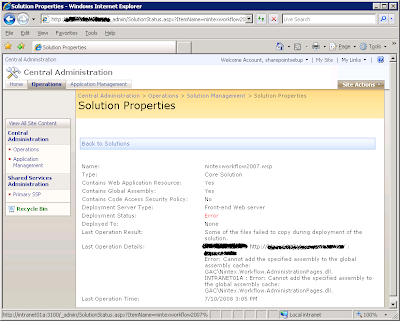 I found this post. But that didn't help me.
I found this post. But that didn't help me.
What did help were these two STSADM commands:
STSADM -o enumdeployments
STSADM -o canceldeployment -id *your guid here*
Get the ID from the first command and place it into the bit.
This is just a clean up. Not a fix. But it's better than leaving something in a stuck state.
Good luck!
-Chan
I came across an issue where a Sharepoint solution failed to complete it's deployment. Leaving me in a state where I had no options, only an error message in Central admin:
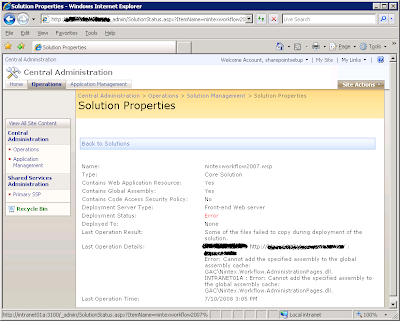 I found this post. But that didn't help me.
I found this post. But that didn't help me.What did help were these two STSADM commands:
STSADM -o enumdeployments
STSADM -o canceldeployment -id *your guid here*
Get the ID from the first command and place it into the
This is just a clean up. Not a fix. But it's better than leaving something in a stuck state.
Good luck!
-Chan
Subscribe to:
Posts (Atom)